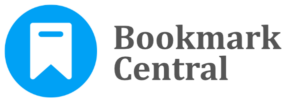Uninstallation guide:
To uninstall the “Bookmark Central” extension in Chrome, go to chrome://extensions/ and locate “Bookmark Central”, click on the Remove option and you will be prompted with a pop up “Remove Bookmark Central?”, click the Remove button and the extension will get uninstalled.
To uninstall the extension in Firefox, go to about:addons or click the Menu button, select Extensions and locate the Extension, click on the ellipsis icon and click the Remove option. You will be prompted with a pop up “Removing Bookmark Central?”, click the Remove button.