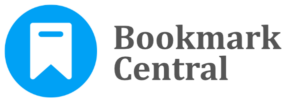Bookmark Central is a free new tab extension which is integrated into Chrome and keeps all your saved bookmarks on your new tab page, in addition to providing the option to manually add a new bookmark thereby optimising your time as you browse online. A search bar powered by Microsoft Bing enables you to surf the web at ease from the new tab.
How to get started
Once the new tab extension is downloaded and added to Chrome (browser) , all your saved bookmarks will appear on your new tab page. You can also manually add a new bookmark by adding the Bookmark Title and Bookmark URL in the respective boxes and then clicking Add Bookmark.
The search engine on the new tab will change to Microsoft Bing once downloaded.
Features
- Easy way to add new bookmarks on your new tab
- Convenient display of all your saved bookmarks
- Reliable web search powered by Microsoft Bing
- Completely free, with no additional permissions required
About Us
Bookmark Central is a property of Poinsettia Media – an advertising marketplace and media house that enables businesses to build a strong brand presence online that targets the right audience.